Spicy Live Tonight!
Join us at 8pm ET on the Substack app for thoughts on Melania's memoir, the news of the day, and more.
Hi, friends!
We’re excited to be with you LIVE tonight for our first official Spicy Live on Substack! (let’s not count Election Night - those were not Spicy Live vibes 😬)
Join us in the Substack app at 8pm ET tonight. Sarah and Beth will be chatting about Melania Trump’s memoir, Trump’s continued appointments - including Matt Gaetz and Tulsi Gabbard, who were announced as I was scheduling this post and elicited a few words from me that I wouldn’t say in front of my mother - and then taking questions in real time.
We’re going to kick things off by giving away Beth’s annotated copy of Melania’s memoir to one lucky attendee. If you want a chance to win, please fill out this form.
This event is in place of our normal Thursday Spicy More to Say.
I’m resharing our Spicy Live Q&As below. We can’t wait to see you tonight!
-Alise and the Pantsuit Politics Team
Spicy Live FAQ
How Do I Join Spicy Live Events?
Spicy Live events are available only for our premium subscribers. If you aren’t a paid subscriber yet, this is a great time to become one!
To join live, you must have the Substack app (see instructions below if you’re having trouble downloading the app or getting logged in). If you enable notifications, the app will notify you when we go live. Once we go live, the first “post” you’ll see at the top of your app home page will be our live video (see an example below).
One important note!
If you haven’t signed up as a paying subscriber yet, you have to do so through a browser app or on your computer. You can’t pay through the Substack app. That means you’ll want to make sure you’re set up as a paid subscriber before you join us in the app for the live event.
Can I Watch Later?
Yes! Unlike Crowdcast, the platform we previously used for Spicy Live events, we need to post the recording manually the next day. You’ll get a post from us the morning after a Spicy Live with the recording, and we’ll put the audio in your podcast feed for those of you who prefer an audio experience.
Can We Still Ask Questions and Chat Together?
Yes! The chat will show up at the bottom of the live video. It looks more like an Instagram Live chat if you’ve ever joined one of those. We’ll also start a chat thread in the Substack chat for a more robust conversation. The chat is also where we’ll be taking questions for the Q&A portion.
More Detailed Instructions Here:
If you are having any issues downloading the Substack app, follow the steps below:
Go to the Apple or Android app store on your mobile device and search for Substack. Alternatively, you can click this link on your mobile device to get there.
Download the Substack app.
Sign in with the email address that you use for Substack—the one our posts are sent to you at.
To finish logging in, Substack will send a verification email to your mobile device. All you have to do is open your email app on your phone, locate the email from Substack with the subject line “Finish signing in to Substack,” and you’re almost there. Tap the orange button in that email to finish logging into the app.
If you’re new to the app, you’ll go through Substack’s regular onboarding process. This takes a few minutes but is simple to complete. You’ll probably want to get this up and running this morning if you don’t have the app already or do it at least 15 minutes before we go live.
Once you’ve successfully logged in, you’ll land on the app’s home screen. When we are live, the first “post” at the top of your app will be our live video. All you need to do is click on this to join the livestream. Below is an example of what the app looked like when Chris Best, Substack’s CEO, did a live video.
Note: If you don’t see us in your app, we probably haven’t gone live yet. Just wait a few minutes, and we will show up. If, for some reason, we’re not showing up in your app, use the search icon to search for Pantsuit Politics. You can join the live video from there, too.







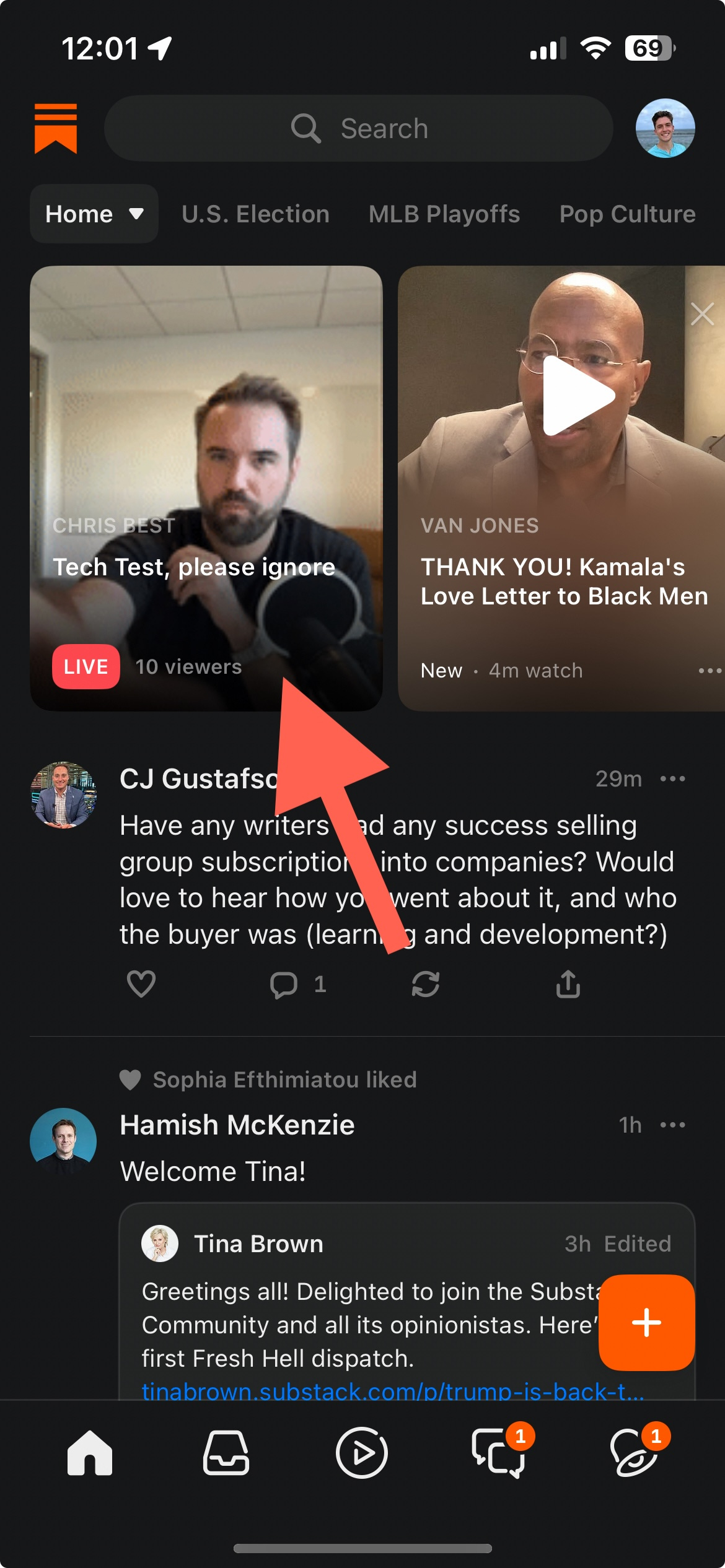
I haven’t not found the recording of the spicy live. 😞😞
Did you post the audio somewhere? I figured out how to pay for updating my subscription but don’t see any new audios