Who Decides What We See? Politics and Platform Censorship
Join us today for a live video conversation in the Substack app
This afternoon, we’ll be joined by
of for a live conversation at 2pm ET to explore the challenges and complexities of how social media platforms manage political content. We’ll discuss the impact social media has on public discourse and what it all means for the upcoming election.In the run-up to November, the Substack Election Dialogues are bringing together influential political figures, writers, and commentators for live video conversations on some the most consequential questions of the political moment. We’re excited to be part of this series.
Join us on the Substack app later today and you’ll get to watch V Spehar and us in live conversation, including the option to send us questions to answer in real time. To participate, you’ll need to download the Substack app, so go ahead and do that now so you’ll be able to join the conversation. This event is open for ALL subscribers.
How can you tune in? Click here to download the Substack app. If you enable notifications, the app will notify you when we’re live. Just tap that, and you’re in!
See you in the app,
Sarah & Beth
If you are having any issues downloading the Substack app, follow the steps below:
Go to the Apple or Android app store on your mobile device and search for Substack. Alternatively, you can click this link on your mobile device to get there.
Download the Substack app.
Sign in with the email address that you use for Substack—the one my newsletters are sent to you at.
To finish logging in, Substack will send a verification email to your mobile device. All you have to do is open your email app on your phone, locate the email from Substack with the subject line “Finish signing in to Substack,” and you’re almost there. Tap the orange button in that email to finish logging into the app.
If you’re new to the app, you’ll go through Substack’s regular onboarding process. This takes a few minutes but is simple to complete. You’ll probably want to get this up and running this morning if you don’t have the app already, or do it at least 15 minutes before we go live.
Once you’ve successfully logged in, you’ll land on the app’s home screen. When I am live, the first “post” at the top of your app will be my live video. All you need to do is click on this to join the livestream. Below is an example of what the app looked like when Chris Best, Substack’s CEO, did a live video.
Note: If you don’t see us in your app, we probably haven’t gone live yet. Just wait a few minutes and we will show up. If for some reason we’re not showing up in your app, use the search icon to search for
. You can join the live video from there too.




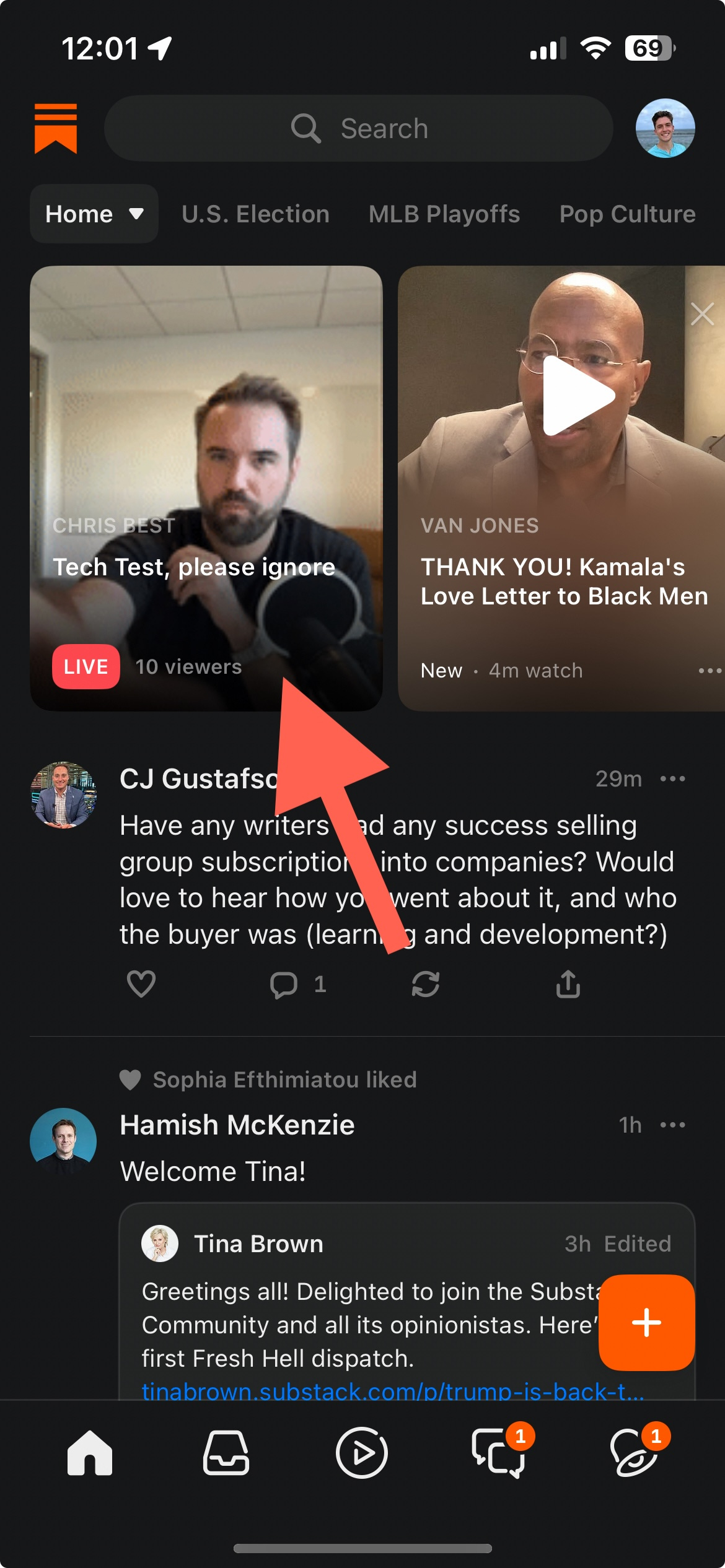
I was only able to get to the video through a link that came to my email.
I couldn't figure out how to watch this. I click on Accept the Invite and it gives me a QR code that takes me to the substack app but there's no video. It just takes me to the PP page.